Practice Management on Embodia - Part 1: Charting - Enabling faxing on your Embodia account
Embodia integrates with an eFax provider called WestFax that will enable you to send HIPAA compliant faxes directly from your Embodia account.
The first step is to create your own account on WestFax. WestFax offers different pricing tiers depending on your sending and receiving volume. You can find more information on their pricing page.
The actions described in this lesson require a Manager permission on your clinic.
Connecting your WestFax credentials to Embodia
Once you've signed up to WestFax, you need to add your WestFax credentials to Embodia to grant Embodia permission to send faxes on your behalf. To do so, go to Settings > Communication & branding > Fax. Under the Credentials tab, click on Add.
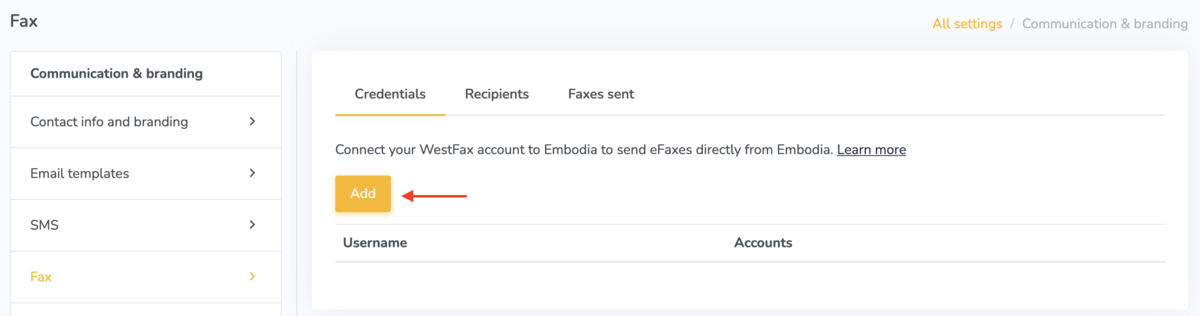
In the popup form, enter your WestFax username and password. Embodia will validate those credentials with WestFax, and if the credentials are valid, you will now be able to send faxes directly from Embodia through WestFax.
